Retrieve your game log file
Nomad (Android)
Since Android version V63, accessing the Android file system is now much more difficult. Follow This guide to learn how to access the Oculus/Meta Quest 2/3 file system.
- Power up your headset and plug it into your PC
-
There may be a notification asking you to
Allow access to data. Click “Allow”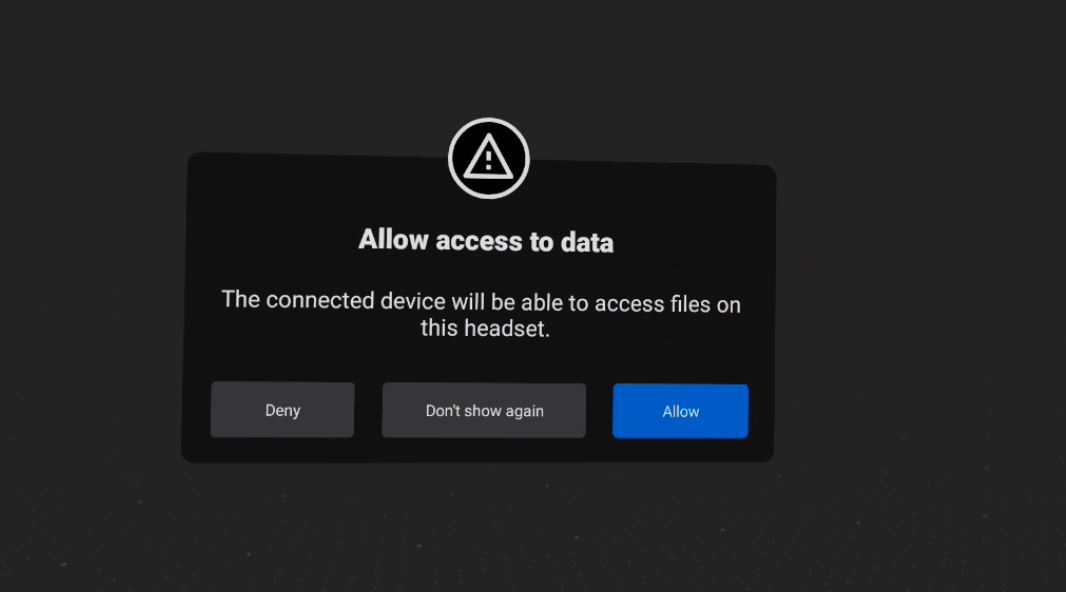
- Navigate to
This PC\Quest 2\Internal shared storage\Android\data\com.Warpfrog.BladeAndSorcery\files\Logs - Copy the Player.log and/or Player-prev.log to your desktop
- Open the log file with notepad, notepad++, wordpad, or drag it into discord to send it
The cable which comes with the Quest 2 should work. You must use a cable that is for charging and data, if you use a charging only cable it won’t work.
PCVR (Steam)
On PC, logs can be found in C:\Users\<YourUsername>\AppData\LocalLow\Warpfrog\BladeAndSorcery
File are named: Player.log and Player-prev.log