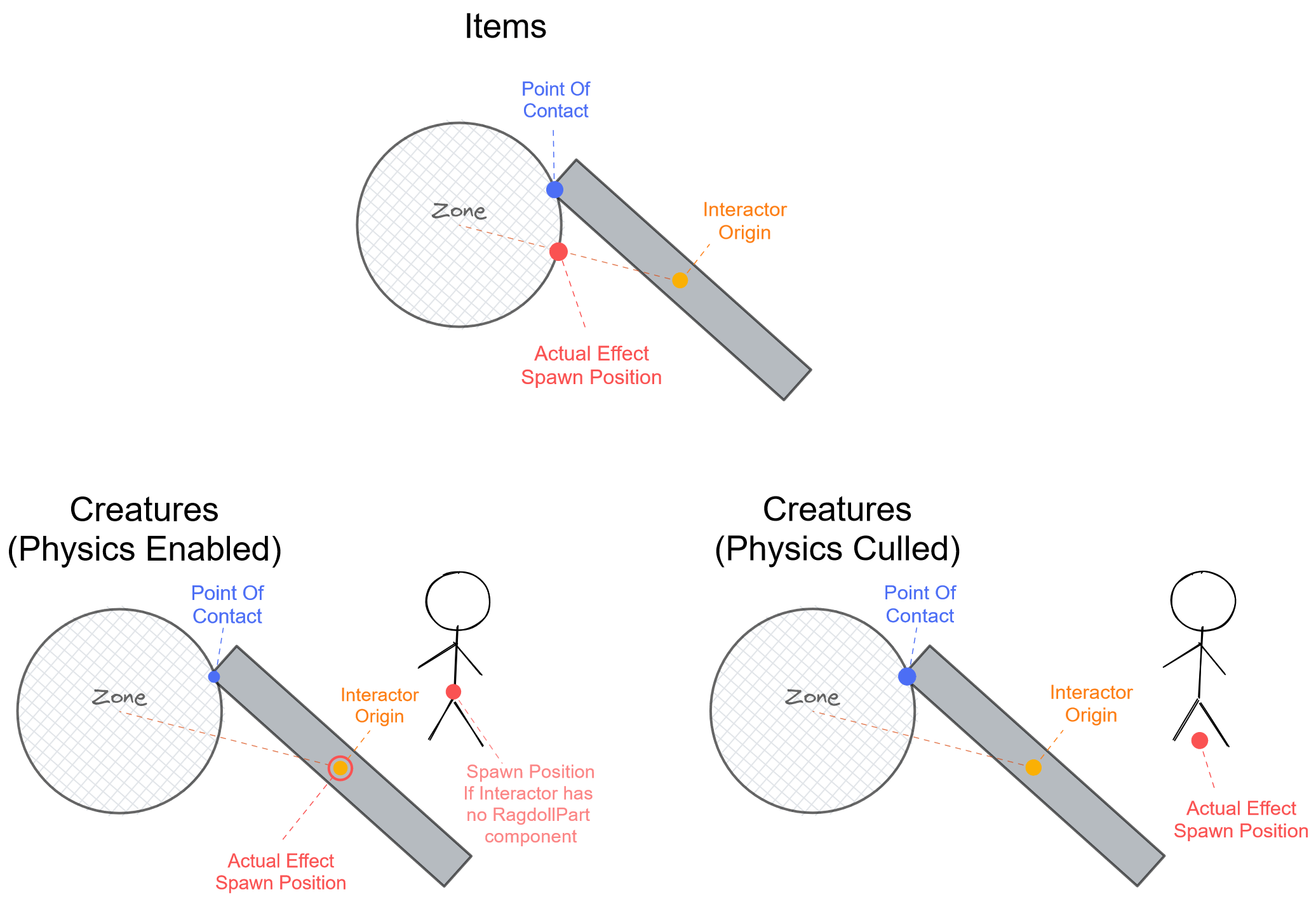Zone
Overview
Zones are a highly flexible tool for activating certain behaviours when an object or creature enter’s its area of effect.
Usage
Basic Setup
- Create an empty GameObject.
- Select “Add Component” in the inspector window and choose any 3D collider to use as your Zone’s area (Sphere Collider, Box Collider, Capsule Collider, etc).
- Turn on “isTrigger” on the 3D collider component.
- Select “Add Component” in the inspector window and select the Zone component.
Events
The Zone component has a number of UnityEvents that are invoked when something enters or exits its area of effect.
Component Properties
| Field | Description |
|---|---|
| Invoke Player Exit On Awake | Causes the Player Exit event to be invoked immediately when the zone is loaded into the level. |
| Navigation | |
| Nav Speed Modifier | Enables the “Run Speed” effect. |
| Run Speed | Sets the walking speed of the NPC creature that enters this zone. |
| Kill | |
| Kill Player | If enabled, this zone will kill the player immediately on entering its area. |
| Kill NPC | If enabled, this zone will kill any NPC creature that enters its area. |
| Despawn | |
| Despawn NPC | If enabled, this zone will despawn any NPC that enters its area, living or dead, after the time specified by the ‘Despawn Delay’ field. |
| Despawn Item | If enabled, this zone will despawn any item that enters its area after the time specified by the ‘Despawn Delay’ field. |
| Despawn Delay | Specifies an amount of time (in seconds) to wait before despawning the NPC/Item that enters the zone’s area. |
| FX | |
| Spawn Effect | If enabled, this zone will spawn an effect when something enters its area, positioned at the point of contact*. |
| Effect ID | The ID of the effect to spawn. |
| Effect Mass Velocity Curve | This curve maps the (mass * velocity) of the interactor at the moment of entry to the intensity of the effect. |
| Effect Orientation | The euler rotation of the spawned effect. |
| Teleport | |
| Teleport Player | If enabled, this zone will move any player that enters this zone to the target position. |
| Teleport Item | If enabled, this zone will move any item that enters this zone to the target position. |
| Custom Teleport Target | Specifies the transform that will act as a target point for. |
| Creature settings | |
| Ignore Player Creature | If enabled, this zone will not react to the player creature. |
| Ignore Non Root Parts | If enabled, this zone will only react to the root bone of creatures (hip bone). |
| Portals | |
| Portals | A list of Zone Portals to update when the player enters this zone. |
| Event | |
| Player Enter Event | Invoked when a player creature enters the Zone’s area. |
| Player Exit Event | Invoked when a player creature leaves the Zone’s area. |
| Creature Enter Event | Invoked when a creature enters the Zone’s area. |
| Creature Exit Event | Invoked when a creature exits the Zone’s area. |
| Item Enter Event | Invoked when an item enters the Zone’s area. |
| Item Exit Event | Invoked when an item leaves the Zone’s area. |
Notes
• Event Invocation Time
Entry events are invoked at inconsistent times. The chart below depicts the order in which zone effects are applied before the event is invoked.
| Event | Order |
|---|---|
| Player Entry | Kill > Teleport > Update Portals > Invoked > Spawn Effect |
| Creature Entry | Invoked > Spawn Effect > Kill > Despawn |
| Item Entry | Spawn Effect > Teleport > Despawn > Invoked |
• Effect Spawn Position Behavior
Zone effects will not spawn at the exact point of contact, rather the position will be approximated based on the what entered the zone.