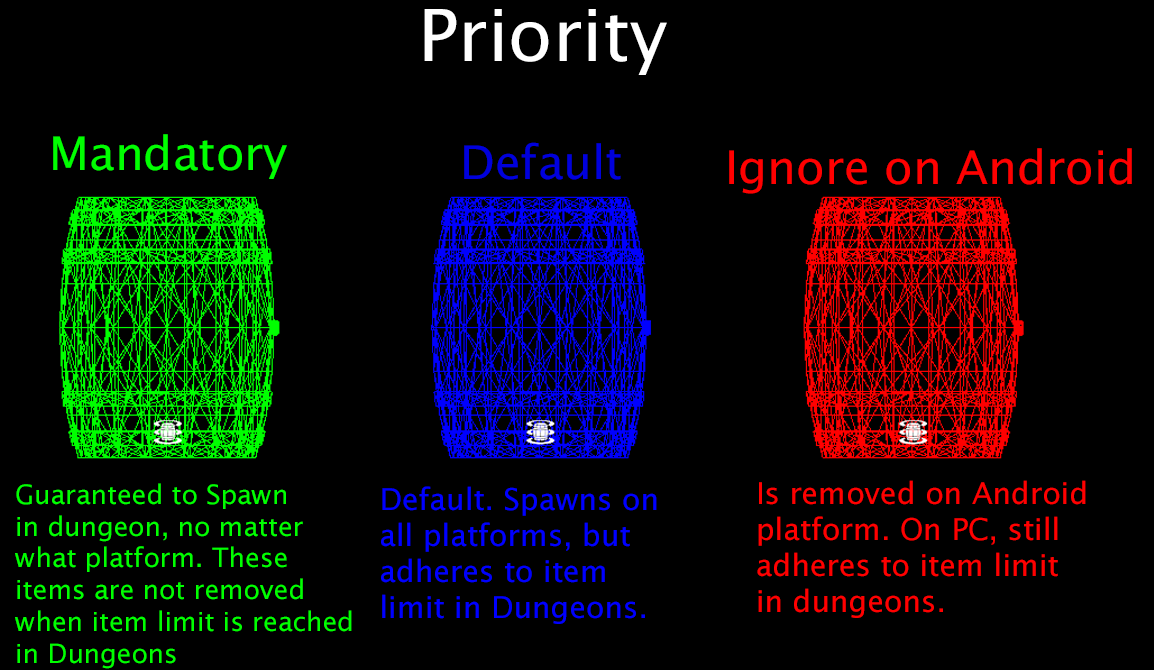Item Spawner
Item Spawner is a script that allows you to spawn an item, whether it be to spawn a prop, shoot an item or any other means. This script allows you to spawn items through events, spawning items with motion, to allow you to create spawnable projectiles.
If your item has a JSON inside the Unity Catelog, it will show a gizmo of the item if the ID matches. It will also do the same for a LootTable, of which it shows all the items in the selection.
Components
| Field | Description |
|---|---|
| Reference ID | The Item ID of the Item you want to spawn OR the LootTable ID. |
| Reference Type | If the Reference is an Item, set to Item and if it is a Group of Items (LootTable), set to Loot Table. |
| Priority | This depicts how items spawn in Levels and Dungeons. For more information, see picture at the bottom of this page. |
| Spawner Type | This allows you to change the type of spawner. This will let you pick if the item uses the reference ID, or if the Spawner spawns items for Dungeon rooms. See Below. |
| Parent Spawner | When referencing another spawner, this item spawner will spawn the item AFTER the referenced spawner has spawned an item. This prevents item overlap. |
| Pooled | Spawns items that are stored in pool (For items like Arrows, rocks). |
| Spawn on Start | Spawns the item on start/component load. |
| Spawn on Level Load | Spawns the item on Level Load. |
| Allow Despawn | Allows the item to be able to be despawned (e.g. on new wave start). |
| Spawn Count | Depicts the amount of the item that spawn at one time. |
| Random Radius | Radius of the item spawn (Indicates items don’t spawn at one point). |
| Random Rotate | When ticked, items spawned will be randomly rotated. |
| Holder Object | Reference the Holder that the item gets spawned in to. |
| Rope Template | Reference the RopeSimple that the item hooks on to. |
Spawner Type
| Type | Description |
|---|---|
| Use Reference Id | Uses the Reference ID. |
| Side Room | Will spawn Outpost SideRoom loot. |
| Enemy Drop | The item spawner will classify this as an “enemy drop” and will be counted as stolen. |
| Treasure | Will spawn “Treasure” loot. |
| Reward | Will spawn Outpost “End Chest” loot. |
| Alt Side Room | Will spawn Dalgarian SideRoom loot. |
| Alt Treasure | Will spawn Dalgarian “Treasure” loot. |
Events
This script now supports “On Spawn Event”. When an item is spawned via this component, this event will trigger.
Spawning Objects in Motion
| Field | Description |
|---|---|
| Linear Velocity Mode | The mode of which the items spawn. World Space spawns it at an X/Y/Z based on the world, Spawner Space spawns it based on the rotation of the spawner, and Item Space spawns the items based on the Item HolderPoint. |
| Linear Velocity Mode s | Depicts the velocity of the item on the X/Y/Z Axis. |
| Angular Velocity Mode | The mode of which the items rotate when they spawn. See Linear Velocity Mode for info on modes. |
| Angular Velocity | Depicts the rotational speed of the item on the X/Y/Z Axis. |
| Force Throw | When ticked, items will spawn in thrown, enabling “OnFly” on the objects that have it enabled in the JSON. An example is: Arrows will fly on their fly ref. |
| Ignore Collision Collider | Depicts collider that the items ignore when spawned/thrown. |
| Ignore Collision Item | Depicts items that the items ignore when spawned/thrown. |
| Ignore Collision Ragdoll | Depicts ragdolls that the items ignore when spawned/thrown. |
| Set Player Last Handler | Depicts that when spawned, the player will be seen as the last handler, and therefore counts as player kills if it kills NPCs. |
| Ignored Player Parts | Depicts parts that the item spawner ignores when spawned. Ones still enabled will deal damage/affect the player. |
This is the gizmo of the ItemSpawner when Random Radius is above 0.
This is the definition of Priorities as stated above. This diagram also shows how priority affects the gizmo of the object if the item is in the catelog and referenced correctly.