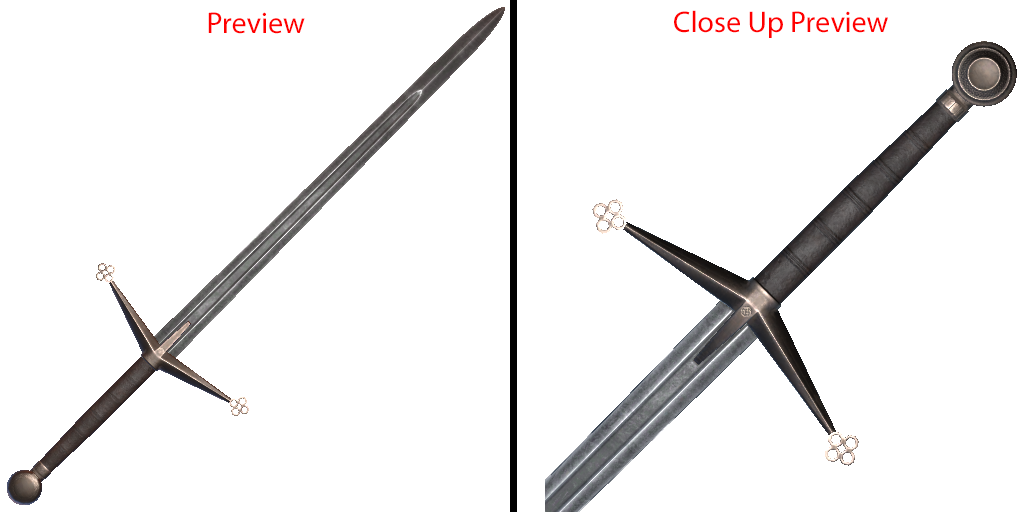Preview
The Preview script generates an image for the item, which is used to preview what the weapon looks like inside the Item Spawner and is generated from the Item script. This script generates a Preview Image for when the item is selected, and an “Up-close” image which is shown for the small preview in the book.
Full preview is used as a fallback if the Close-up image is not present in JSON.
Generated previews need to be put in addressables and referenced in JSON.
Buttons
| Button | Description |
|---|---|
| Generate Icon | Generates the Icon. Ensure that this is done in Prefab mods, does not work in scene. |
| Align Camera | Aligns camera to the preview square to view the preview. |
| Align from Camera | Aligns the preview to where the camera is looking at. |
Components
| Fields | Description |
|---|---|
| Close Up Preview | Changes to creating a Close up preview, shown for the small preview in the book. You can use a new preview just for the close up if you prefer. |
| Size | Adjust the size to fit the weapon. Scales with X Scale of the Preview Script. |
| Icon Resolution | Adjust the resolution of the image. |
| Temp Layer | Temporarily changes layer when taking a picture. Change this if the layers are already in use/changed. |
| Renderers | Select Renderers which can used in the preview. Not neccessary for the weapon mesh. |
| Generated Icon | Generated Icon goes here. User can create their own preview and put it here too. |